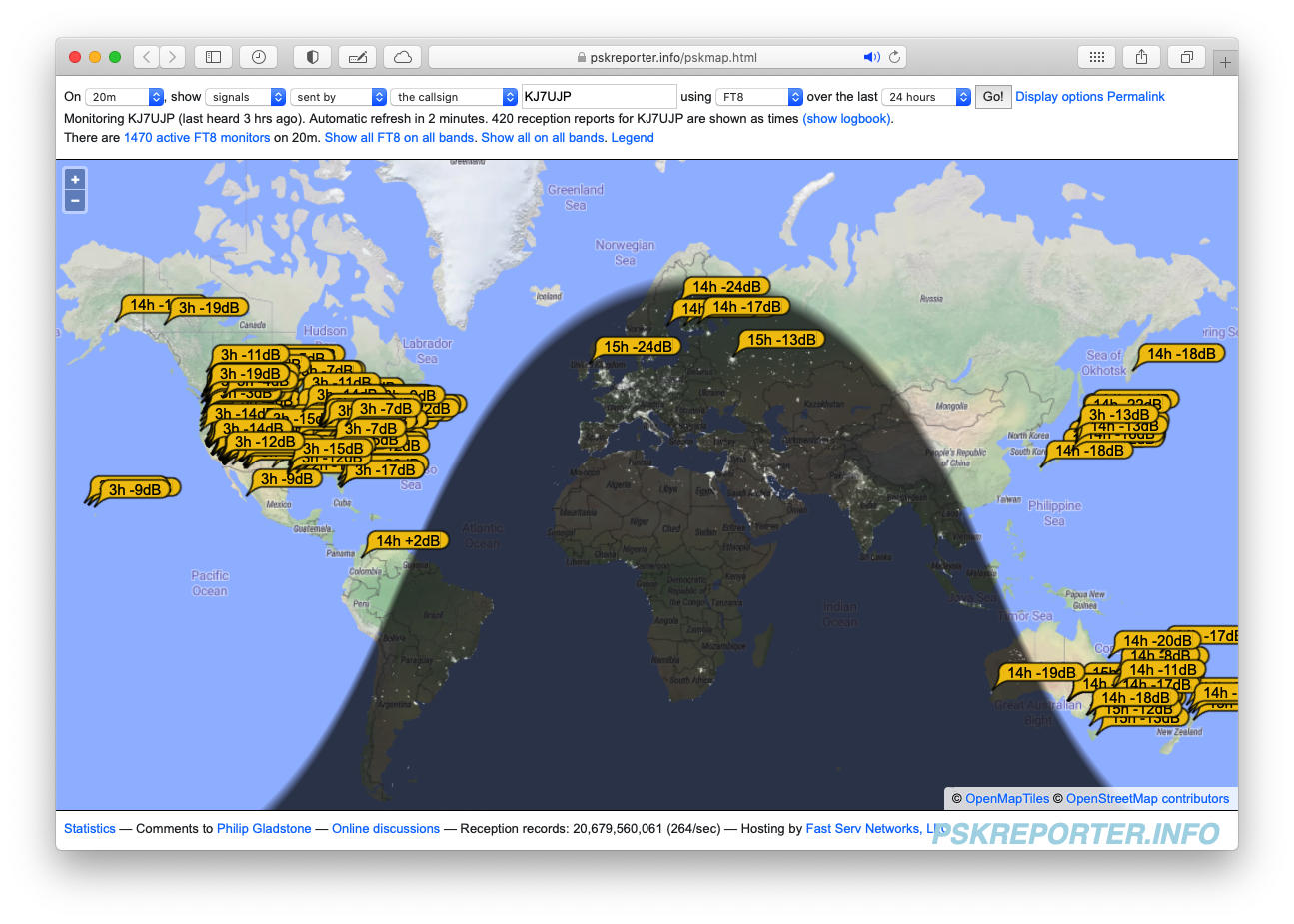KJ7UJP Operating Position Upgrade June 2021
Station Upgrades
- Rebuild operating position to provide
space to continue ballistics work and Amateur Radio.
- Solid 'butcher block top' replaces ACX
plywood as working surface.
- Remove original desk, replace with roll
around drawers.
- Retire the notebooks and move functions
of both to a mini PC with dual 18" LED monitors.
Here's the finished project
Panorama of the station

AWOW Mini PC Mounted To Back of Left
Monitor
The AWOW comes with a small bracket that
matches installed inserts in the computer case and the VESA
bracket. Just unscrew a pair of the screws holding the
VESA bracket to the monitor, insert the computer, reinstall the
screws into the standoffs.
When rigging the cables, you'll quickly discover the supplied
raceway brackets are too stiff and prone to breakage. I
used some velcro straps from the computer room.
The HUANUO Dual Monitor Stand is well made,
comes with all the tools you'll need, and is very
versatile. On Norleen's desk I drilled a 1/2" hole and
mounted the post through the top. On my desk, I found I
could use the included clamp.
The Secpter 20" LED Monitors are bright,
sharp, light weight, and small. Everything I was hoping
for.
The Magically Small Keyboard and Mouse set,
lost the mouse right away. Had a Microsoft Sculpt that
loaded right up and works much better for my big hand. The
keyboard is nearly identical in size to the Apple Mac Mini
keyboard I've been using forever. It seems like I will be
able to type just fine on it, and it worked right off to install
the new Microsoft OS. That's probably because it uses a
USB dongle instead of BlueTooth. If you choose a pure
Bluetooth keyboard, you should keep a USB keyboard (and mouse)
around to use when you need to boot the computer and talk to it
before the OS loads.

I recovered some desktop space by mounting the power supply in its
own enclosure under the desktop.
This supplies power to both the Yeasu FT10Dx and the BTECH UV-25
X2 2M/70cm transceivers.

Everything that used to be in the desk (7 drawers) is in these two
roll around plastic drawer sets. The desktop is at a
comfortable 28", the top is 1-1/4" thick and the drawers fit with
3" clearance, so I've got stuff I reach for a lot (like a Fluke
voltmeter) on top.

All in all, I am very happy with the price and quality of the
computer upgrade. Installing it this way has replaced two
notebooks and provided significantly more screen real estate to
display most of the radio control apps, but if I had a rotating
antenna, I would absolutelywant a third monitor, and then would
need a USB-C to HDMI adapter if using the AWOW computer. I
haven't tested that configuration, but I believe it will work.
Here's how I did last night on FT8 operating with the new setup
was a breeze!
Almost got a QSO with Norway but propagation wasn't cooperating -
I could hear him at about -10, and according to PSK Reporter, he
should have heard me at least well enough. Oh well, that's
what makes it 'interesting' right?
This is just short of WORLD WIDE coverage - just imagine how cool
its going to be in a year or two!
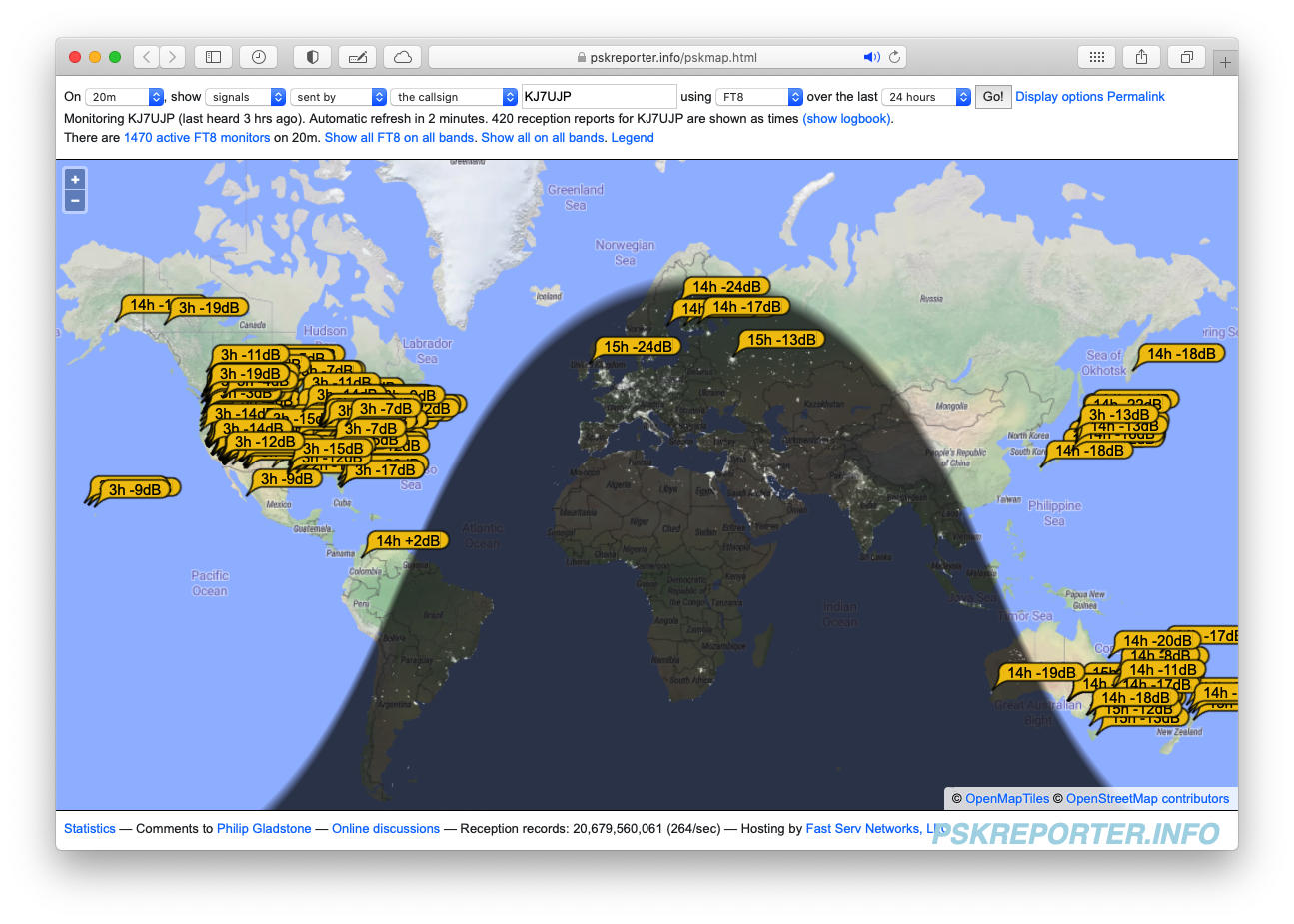
So here you have one way to create a comfortable radio operator /
computer programmer operating position.
Hope it gives ideas, and answers questions.